Lawyers working at Limited Liability Partnerships (LLP) are often acting under separate legal entities. They work together on legal matters, plan time, but issue invoices, and do accounting separately. From now on Amberlo allows creating a separate legal entity for each attorney and issue invoices from a selected legal entity. While issuing invoices, individual invoice numbering and other settings are applied.
How to create several legal entities?
A new legal entity can be created in a few easy steps:
- Open account settings:
Press + ( – Create New) in “Companies/Branches” table, enter company or branch details, and press “Save”:
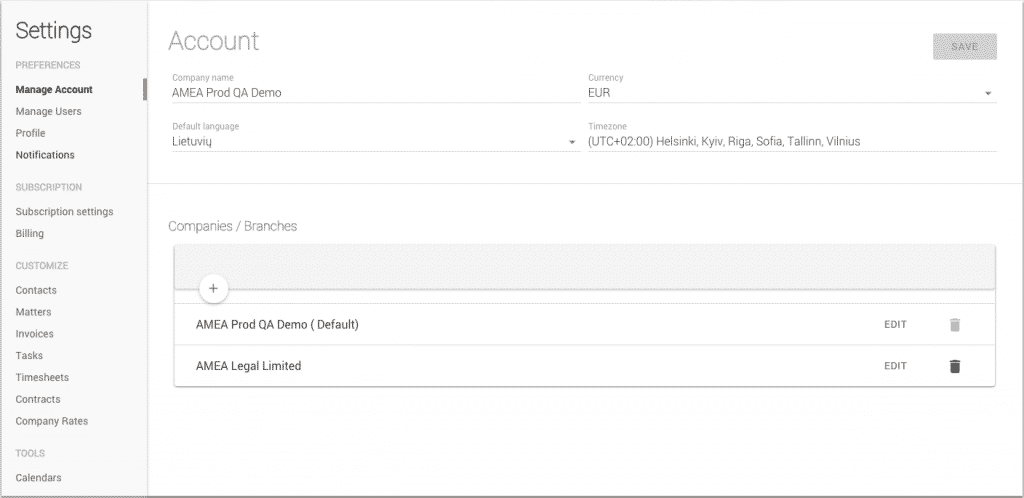
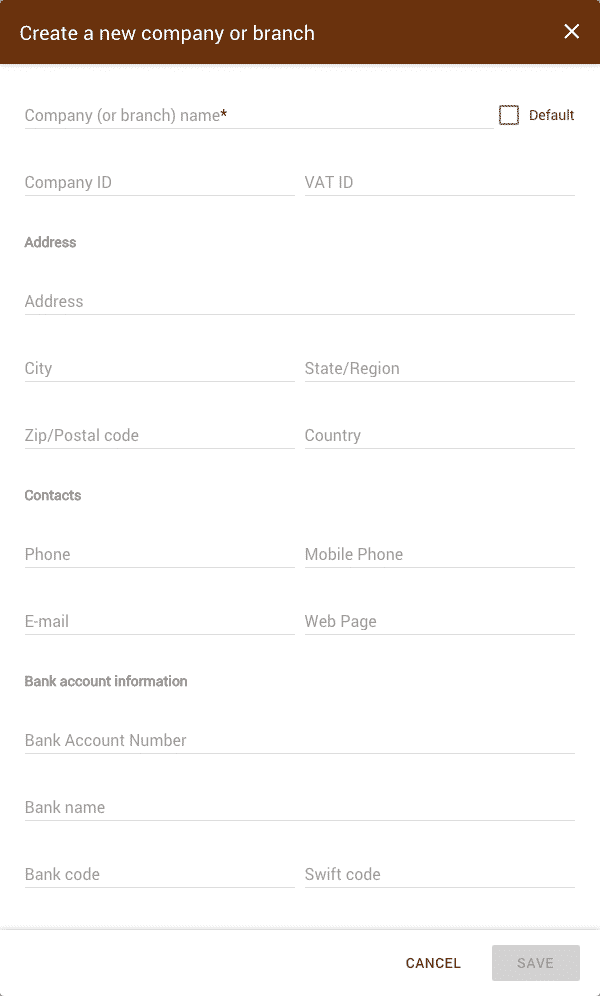
*Legal entities can only be created by the users with administrative rights.
How to assign a legal entity to advocate?
To assign a legal entity to a user, open user details, choose company or branch, and press “Save”:
How to issue invoices from the selected legal entity?
When issuing invoices, the company assigned to the user is selected as a seller automatically. To issue an invoice from a different legal entity, select a seller from the list of available companies:
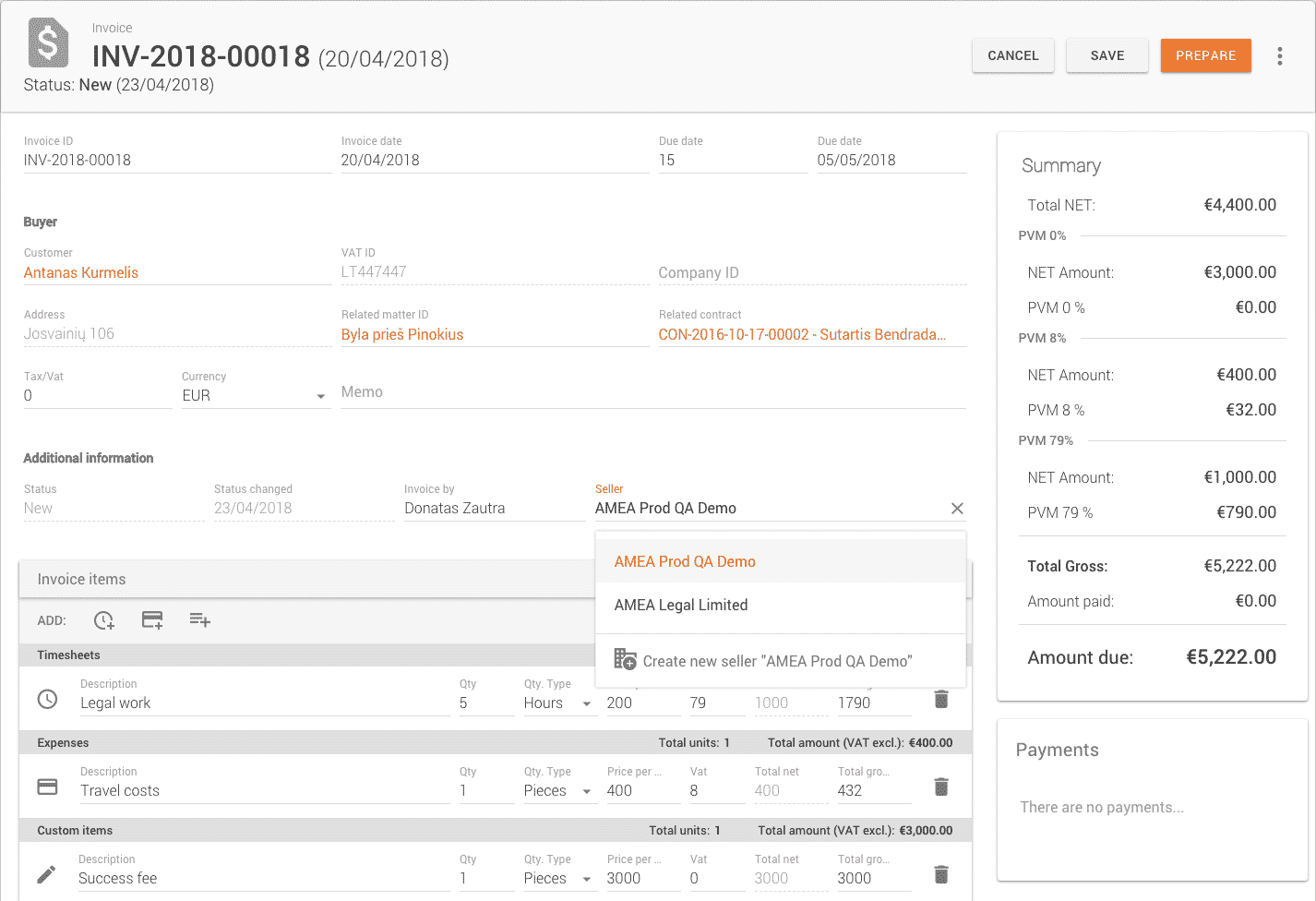
After the seller is selected, an invoice will be issued using selected seller details including the invoice number and other settings.
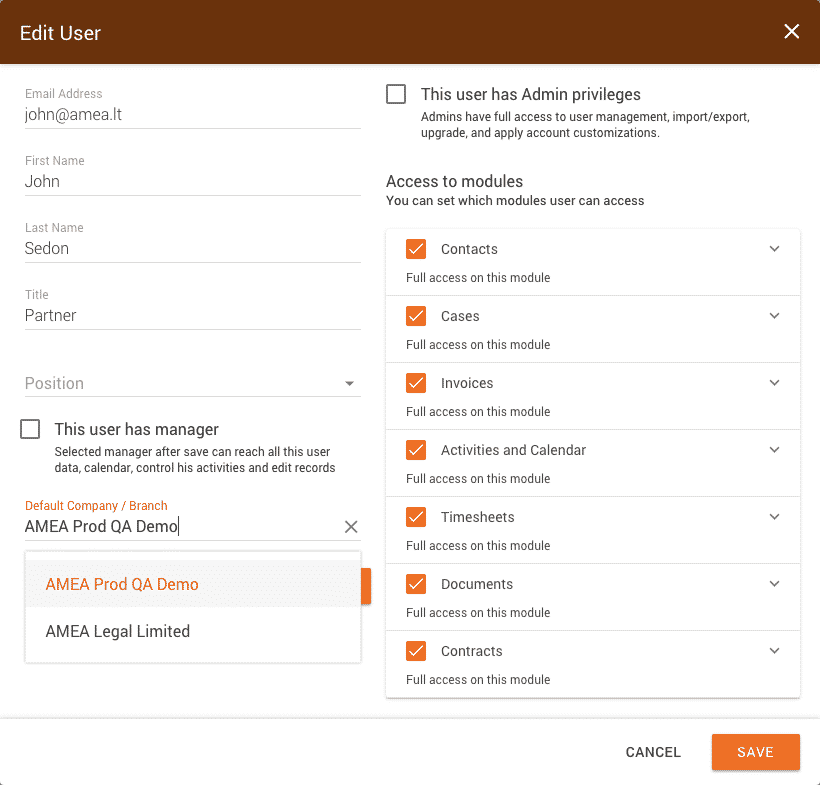
If you did not try Amberlo yet, you can do it here.
Your Amberlo team


