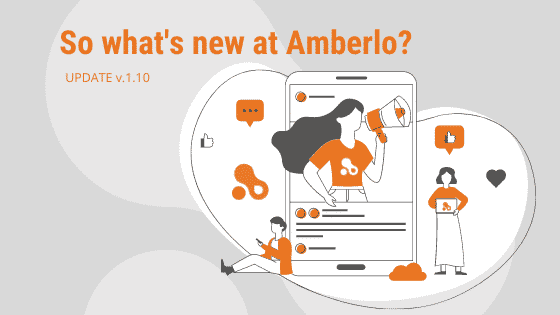Amberlo v.1.10 update brings system notifications, legal billing improvements, and better list grouping. From now on Amberlo becomes your virtual assistant!
System notifications
Amberlo will inform you about upcoming meetings, assigned tasks, or delayed payments. You will receive notifications directly in Amberlo or via email. By clicking on the notification you will be guided to the associated information (task, meeting, invoice, or case).
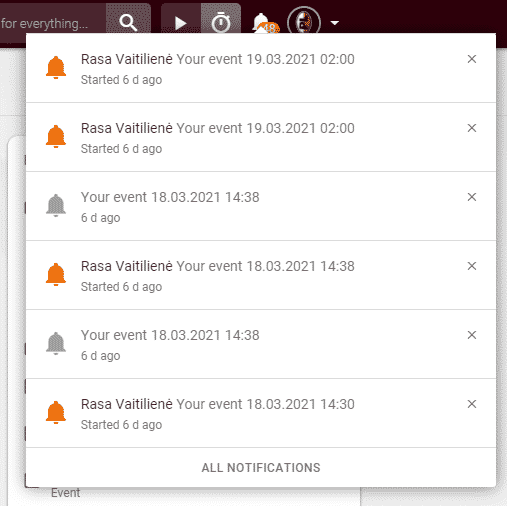
Each user will be able to configure which notifications he wants to receive as shown in the following screenshot.
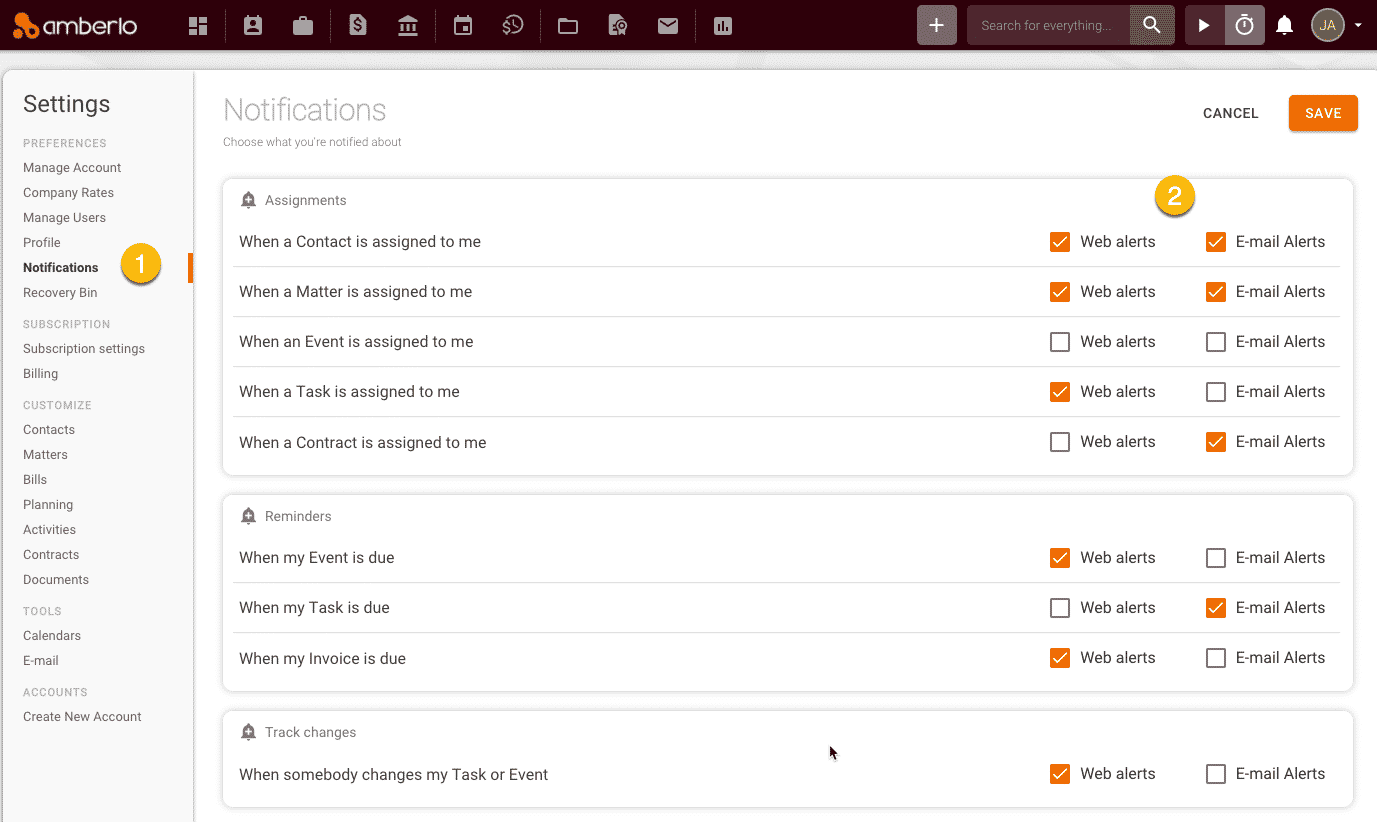
Legal Billing improvements
From now on you will be able to edit invoice template texts and set which information to display on the invoice and in the report.
Invoice template settings
- Show invoice items with zero values – time-sheets with zero amounts will be shown in the invoice.
- Show “Invoiced by” – show who has issued the invoice.
- Show tax summary – taxes (sales or VAT) will be shown for each item in the invoice.
Report template settings
- Show related invoice number – the report will also contain the invoice number
- Show main related matter ID – each line will contain matter ID assigned to the invoice
- Show timesheet owner – each line will contain a person who did the job
- Show item-related matter ID – each line will contain a matter ID assigned for the particular timesheet.
- Show report items with zero values – the report will display time-sheets with zero amounts
Save as default invoice template settings – current invoice settings will be stored as default and used while creating new invoices.
Edit invoice description
If the invoice template with the report is chosen, it will be possible to edit the invoice description.
More about Legal Billing.
Better list grouping
We have added grouping to clients, matters, and contracts. Also, we implemented additional grouping by actionable items. This way records containing open tasks or pending meetings will be shown on top of the list in a separate group “Actionable Items”.
If you did not try Amberlo yet, you can do it here.
Your Amberlo team