Legal Document Management
Store, edit, and sync all your legal documents in Amberlo. Just upload a template of frequently used documents and automatically fill in contact and matter details. With it, you can do weeks of work in days and days of work in hours or minutes.
Manage your files & legal documents
Store, edit, and sync all your legal documents in Amberlo. Just upload a template of frequently used documents and automatically fill in contact and matter details. With it, you can do weeks of work in days and days of work in hours or minutes.
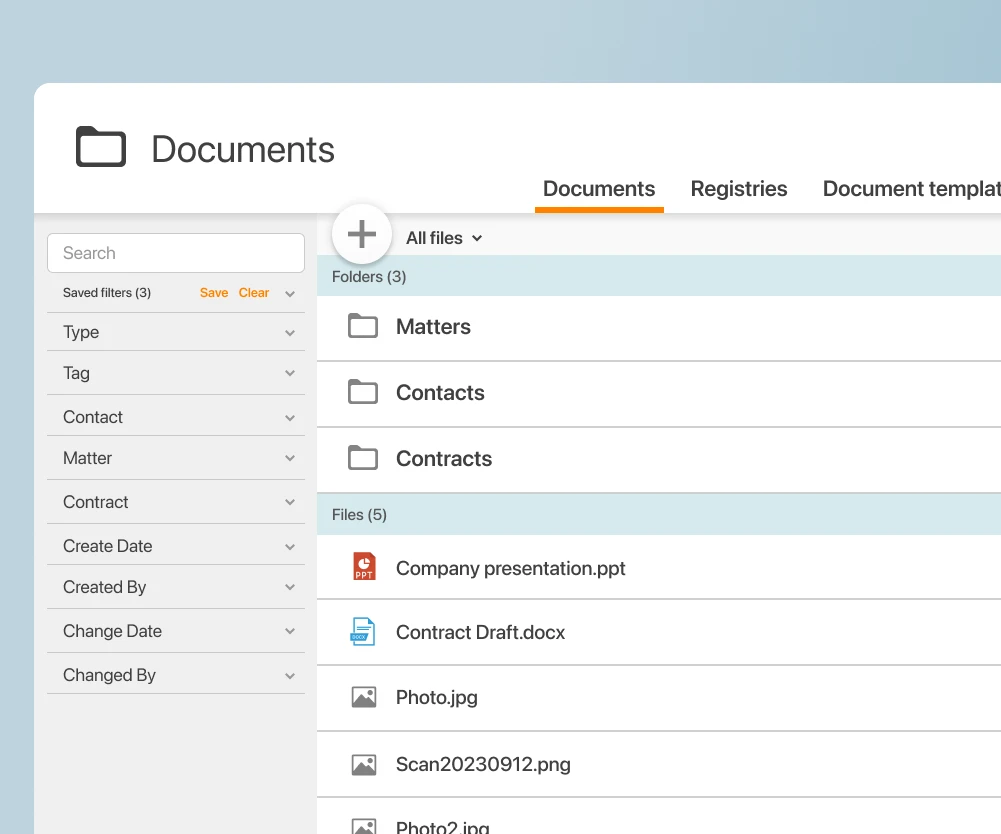
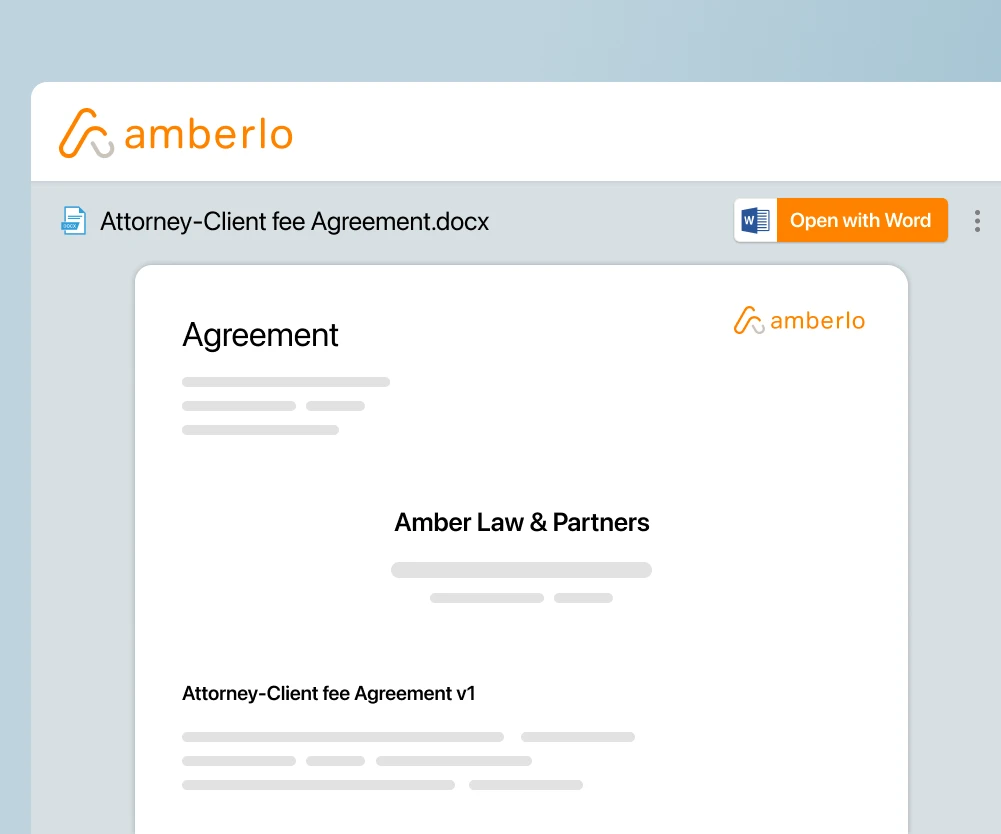
Microsoft SharePoint integration
Streamline your business processes and increase productivity among your employees by connecting your SharePoint document storage to Amberlo practice management software.
- Connect your Amberlo account to SharePoint in a few clicks.
- Store all your client files in SharePoint and access them in the Amberlo application in real time.
- Easily set access permissions per legal case – protecting specific documents from the wrong users.
Keep your workflow in ecosystem
This integration has many benefits for companies that work with the Microsoft 365 ecosystem because it allows law firms to manage vast amounts of documentation securely, while also increasing productivity, and collaboration, enabling flexible working from anywhere at any time.
- Use Microsoft 365 tools to create, edit, and view documents stored in your SharePoint library without leaving the Amberlo application.
- Automate your document workflows with Microsoft 365 and SharePoint tools.
- Use OneDrive synchronization to work offline with your SharePoint documents.
- All your documents are saved directly to a specific SharePoint library. This might prove very convenient, as you don’t need to save a document to the Amberlo or desktop first and then upload it to SharePoint, eliminating an unnecessary step.
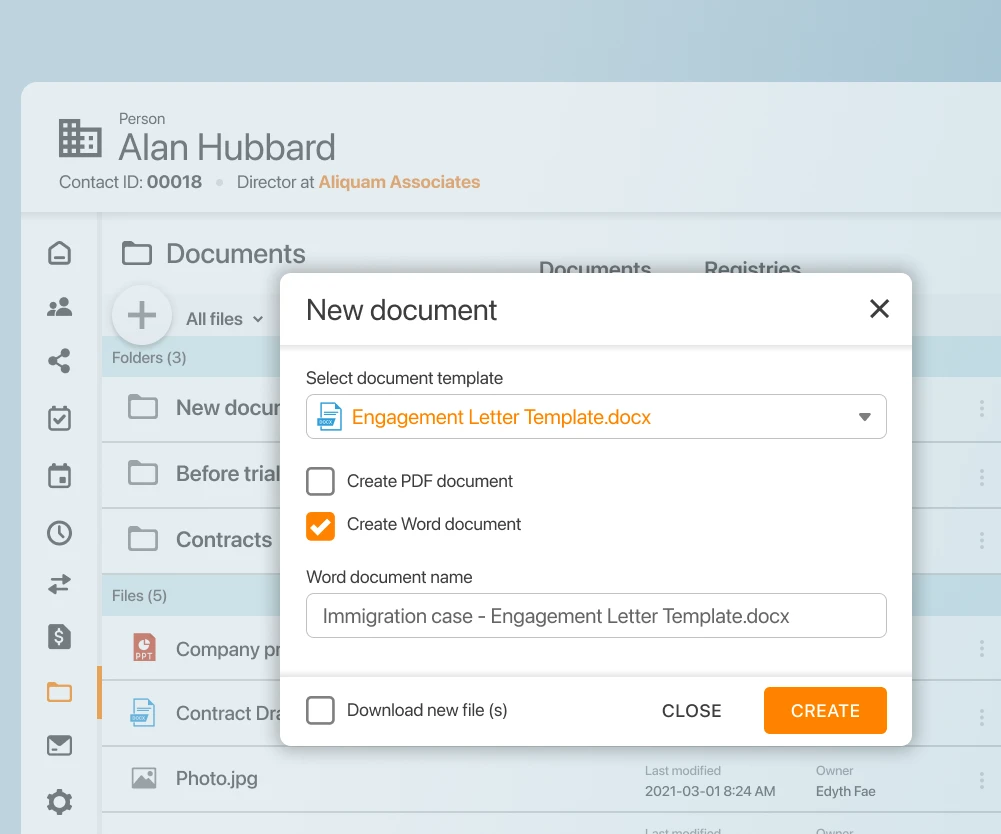
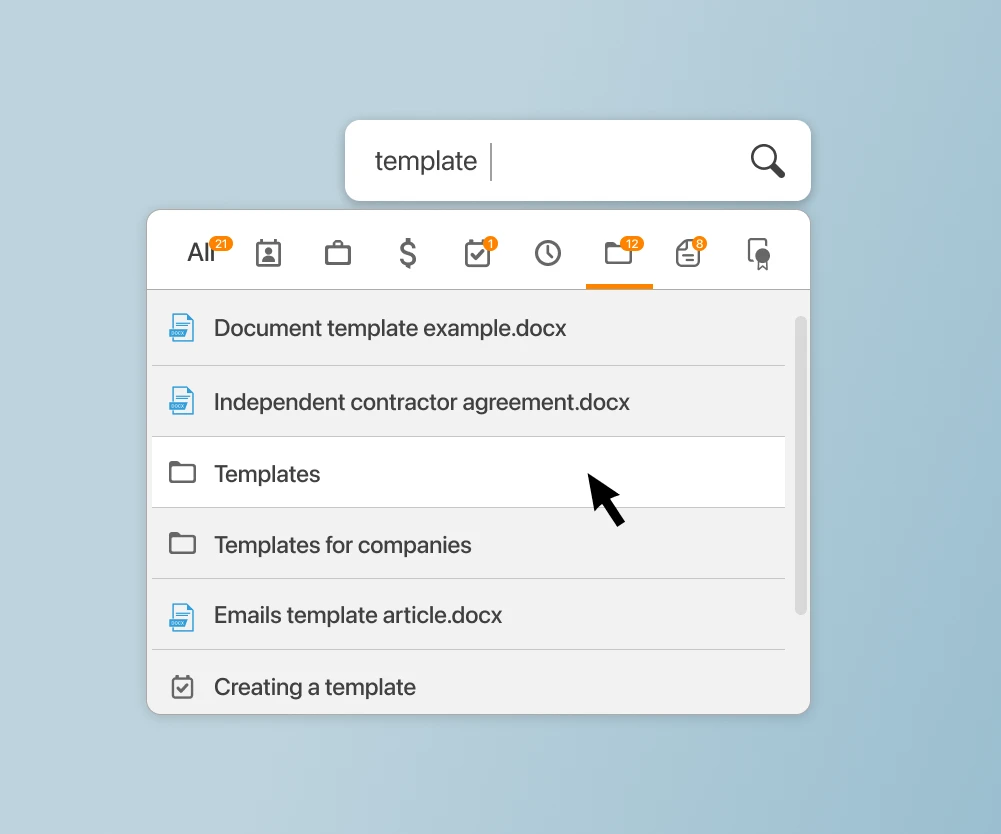
Find what you need instantly
Use the search bar to retrieve documents based on titles or tags quickly. Tagging is an efficient way to organize documents into categories enabling quick document discovery. You can search for legal documents by entering client, case or contact information. Filter and sort documents by category, author, and date.
Get organized
Easily link documents to clients, matters, and contacts. Amberlo will create folders and links to provide multiple ways to access your documents. Also, you will be able to tag and make notes for your documents for easy finding and collaboration.
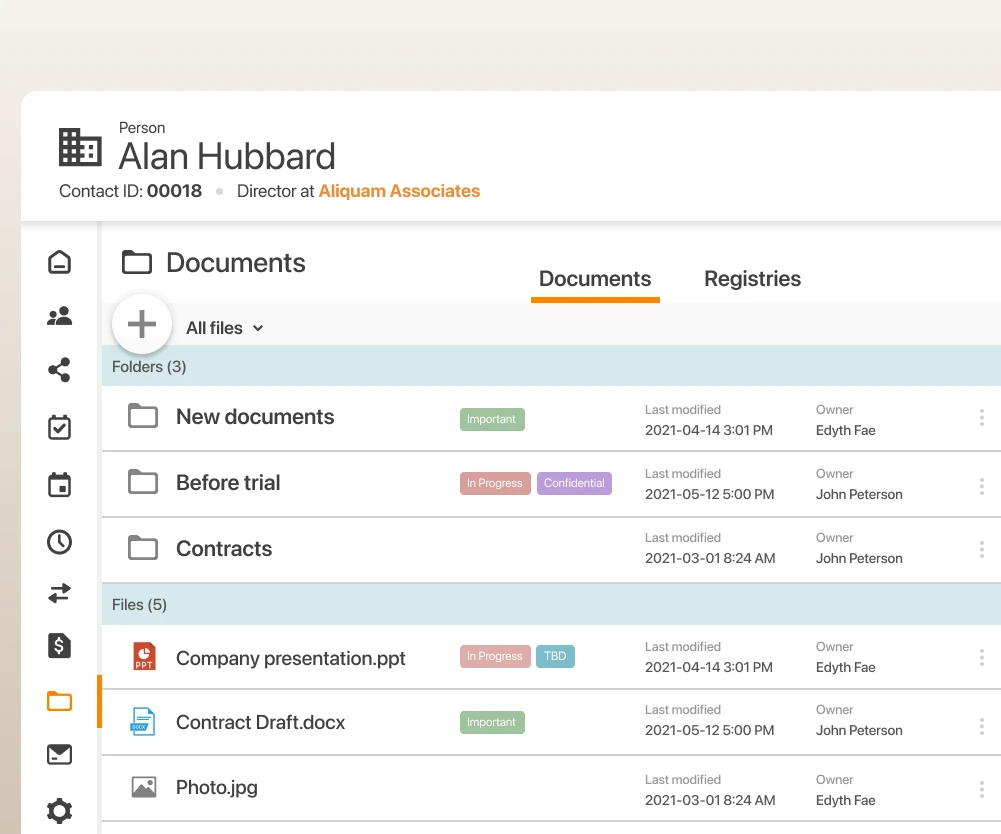
One platform. Endless possibilities.
Law firms achieve more with Amberlo
Managing a law firm’s data requires synchronicity of complex working processes. Amberlo enables you to manage matters, clients, and related information, including emails, documents, tasks, timesheets, invoices, and payments – all in one place. It makes it easy for lawyers to collaborate on one case and share different pieces of information in a simple way.
- Contact Management
-
Full-featured CRM module. Keep track of all your contact details like name, number, address, email, notes, tasks, events, invoices, payments, and more.
- Matter Management
-
Matter-related information in one place – a bird’s eye view of all the constituent elements of a matter, along with smart stats to keep you abreast of vital information.
- Legal Calendaring
-
Stay current on all matters, events, and deadlines. Once you create an event in the calendar, see that specific matter and access the entire client file from any calendar event.
- Time & Expense Tracking
-
Capture time and track expenses from anywhere, at any time. Easily mark time entries as billable or non-billable to get clarity on where your time and money are going.
- Legal Billing
-
Complete billing workflow – from accurate time recording to customizable bills. Create & approve bills, automatically apply discounts, and send bills via email right from Amberlo.
- Emails
-
Write, Review and Organize Emails. With integrated time tracking, capture all your time working on emails. Every matter-related email is quickly accessible within that matter record.
- Documents
-
Store, edit, and sync all your law firm’s documents. Upload a template and automatically fill in contact and matter details so you can save time and eliminate errors from inaccurate drafting.
- Reporting
-
Easily track your performance with integrated analytics. See how many hours your firm has captured and billed in an easy-to-understand visual dashboard. Identify opportunities to adjust workflows and better allocate resources.
All information in one place
Join the thousands of satisfied law firms using Amberlo
Registration takes only a few minutes. No credit card required. Cancel anytime.

