At Amberlo, we know how important it is to have a case management system that is fully operational and optimized for our users. This means that we’re constantly trying to better our platform and ensure that our service goes above and beyond any other legal case management software. For this reason, we do deploy regular updates and software tweaks to enrich the user experience.
If you’ve been using Amberlo over the past few months, you may have noticed a few changes and modifications. Since January, we have updated our time and expense tracking system in its functionality and general capacity. In this article, we will cover these key updates to ensure that you’re up-to-date with what Amberlo can do for you and how our software can assist your law firm.
Legal Case Management Software Updates:
January Updates:
One of the most notable changes our team made in January is relocating the time and expenses tab. This tab is now accessible under “activities” on our menu. You can locate this button by looking out for the clock and dollar sign icon on your top menu bar.
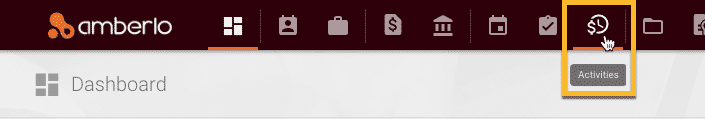
Tasks and Events have also found a new home under the “planning” tab:
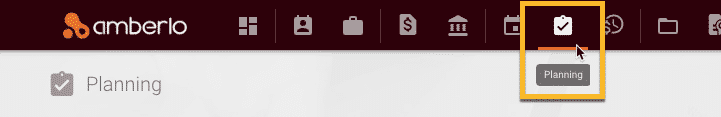
Along with a new home in the Amberlo platform, we added a single view for timesheets and expenses. With the help of a few new icons, you are now able to make the most informed invoicing decision possible. Your expenses will be easily recognizable being located next to its credit card symbol whereas your timesheets will be represented by a clock. These icons can be viewed below for your reference:
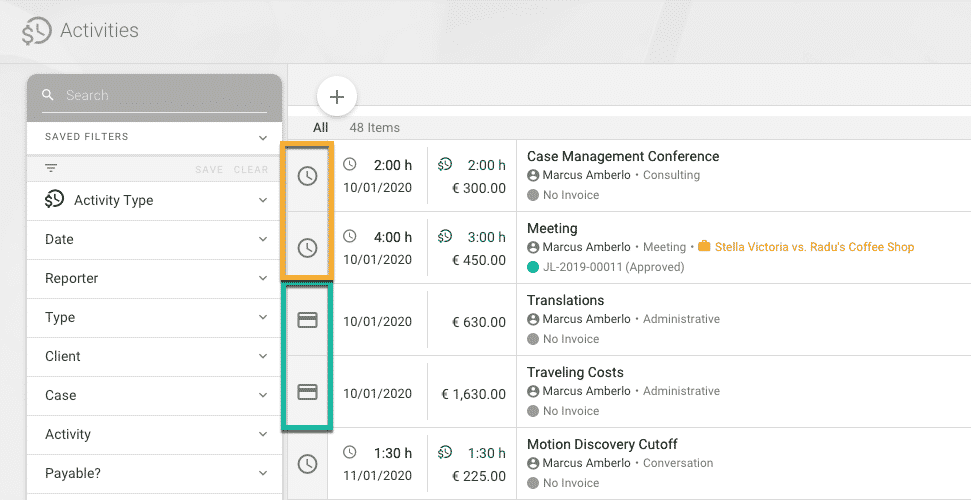
This update will enable users to view all their timesheets, expenses, or both when reviewing their activities. This can be accessed from the contacts or matters dashboards where it is possible to filter by activity type in order to view the timesheet or expense.
On top of this, users can enter expenses for clients directly without selecting a specific matter and manage access to these accounts. As a result, firms can view and manage their clients’ outstanding details in one place with a few clicks. With the allocated access, this feature has never been more secure either. And even if you’re not billing by the hour, knowing where your time is going is, bottom-line, the best means to ensuring the profitability of your work. That’s why Time & Expense tracking is an essential part of developing an agile workflow for law firms.
Three reasons why you should track time:
From a user’s perspective, time tracking is a powerful way to:
- See where your time is being allocated to promote improvements to productivity;
- Understand how much your team can realistically tackle to avoid overcharging your workload;
- To increase revenue through automating legal billing, which tends to make it easier for a company to get correct invoices out for all hours worked by consulting staff. This speeds up payment and eliminates the hassles of ‘dropping’ bills.
At the end of the day, what matters most is that you’re building a time-tracking habit that sticks, ensuring you get paid for billable hours, or that your flat rates are profitable.
Aside from a few key software introductions, there were some notable general improvements in January too. These included the timesheets and expenses workflow, adapting the mass billing system, and introducing bulk changes for invoice statuses. All of which are important components of efficient and effective case management systems. For more information on our general improvements and how they work, please visit our Support Center here. And if you still have misconceptions regarding timesheets, read the +35 Timesheet Questions, Answered – to dispel all the confusion.
February Updates:
February saw a few minor general improvements with the introduction of a new and exciting feature. You asked, and we answered: the Fixed Amount Payments Feature is here!
After many requests for a billable feature that allows firms to invoice clients on an agreed fixed price, users can do just that. Adding custom billable items into invoices on a fixed amount basis and adding individual custom items can be done with a few clicks. To access this feature, users will have to enter their invoice tab and create a new statement. In this section, the “custom items” button will be viewable:
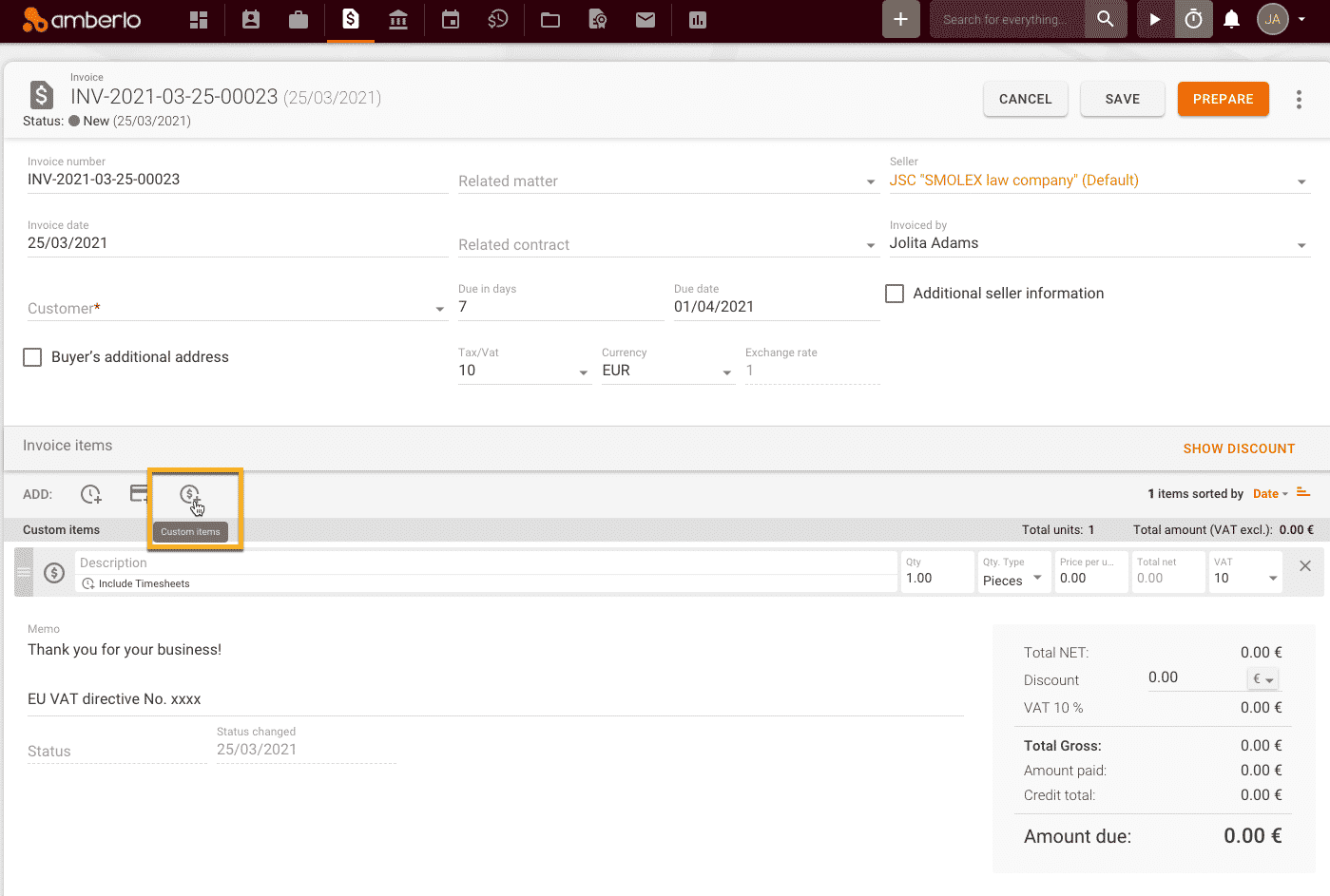
When you’re ready to create an invoice or estimate, all it takes is to click on this button and add in the timesheets you need. If this isn’t possible, users can input the data manually and then specify the fixed price for this time.
General improvements included:
- Changing the order of required entries through a drag and drop function
- Making date of work, person or matter changes directly in invoices
Both of these improvements came from customer requests which we are happy to announce have now been resolved. This allows for an easier invoicing management experience with it being customizable to your firm’s needs and case management systems. If you’d like to learn more about February’s general improvements, please click here.
Ready to Learn More About Amberlo?
For a seamless and regularly updated legal case management experience, Amberlo is here to assist. The success of your law firm is important to us and we frequently release optimizations to make our users’ lives easier. If you’d like to learn more about what Amberlo can do for you, email us at info@wordpress-1018060-3597905.cloudwaysapps.com or visit our website www.amberlo.io for more. If you’d like to learn more about our software updates or have any queries, please get in touch with support via support@wordpress-1018060-3597905.cloudwaysapps.com.


